Advertising your small business on search engines is a great way to get your website in front of potential customers at the moment they are looking for your type of product or service. Many people immediately think of Google for this type of advertising, but you shouldn’t overlook other search engines, such as Bing.
With over 30% of the search engine market share and 5 billion monthly searches, there is huge potential to reach your target market with Bing ads. Click here for a free $100 advertising credit for Bing when you spend
$25.& nbsp;
In this article we will cover:
What Is Bing Ads?
Bing Ads is the advertising platform you use to show ads on the Bing network, which includes the Bing.com, Yahoo.com, and Aol.com search engines. You can also use Bing’s advertising platform to advertise on third party websites and apps that Bing owns, but we will be focusing on the search engine network in this article.
Bing ads on the search engine results page look almost identical to the regular search results, and appear at the top, bottom, or side of the page.
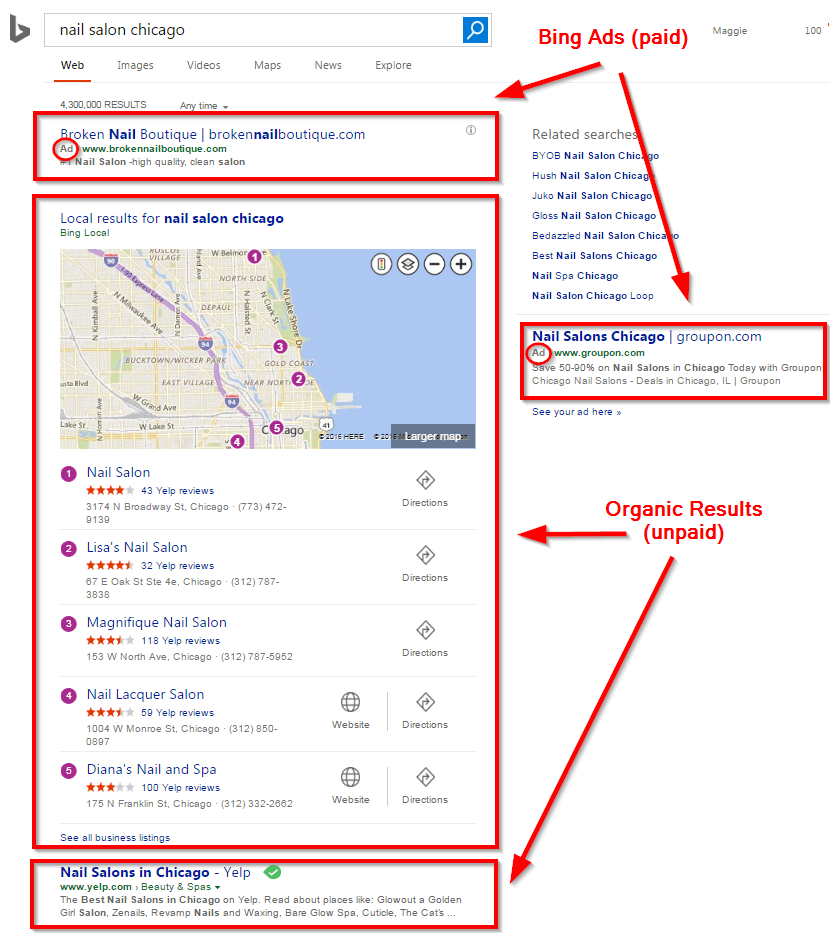
How Advertising on Bing Works
When a user searches for a term, Bing shows ads on the search engine results page based on the search term that was used. For example, if you search for “nail salon chicago,” you will see ads for nail salons in Chicago on the results page.
Whenever someone conducts a search, Bing holds an “auction” to determine which ads to show on the search engine results page. Bing takes the following into account when deciding whether or not to display an ad:
- Amount bid – Bing wants to make money off of your advertisement. Therefore, if you outbid your competition, you are more likely to have your ad show. However, Bing only gets paid when someone clicks on the ad, which is where factor #2 comes in.
- Relevancy of website to search term – Bing wants the ad to actually be useful to the person searching, so that it is more likely that they will click on it. Therefore, your ad for pizza delivery will likely never show when someone searches for “pink roses,” no matter how much you bid.
- Landing page experience – Your ad should send the person who clicks on it to a page they expect based on what you are advertising. So if you own a toy shop and your ad is promoting your model airplanes, have your ad link to the model airplane page of your website, not the page with toy boats.
Advantages of Advertising on Bing
Online advertising on a search engine such as Bing has many advantages over offline and even social media advertising. These include:
- People use Bing to make purchasing decisions – People searching the term “plumber NYC” are more than likely looking to hire a plumber in New York at the moment they are searching. By advertising on Bing, you can pay to have your website appear at the top of the search results, so people searching this term find you instead of your competitor.
- You only pay if your ad works – Bing uses a pay-per-click advertising model, which means that you only pay if someone is interested enough in your ad to click on it. You can also set a maximum daily or monthly budget, so you will never exceed your advertising budget.
- Advanced tracking capabilities – Using Bing’s dashboard, you are able to see how many people saw your ad, how many clicked on your ad, and how much you paid for each click– all in one place. This is a big advantage over traditional offline media where it is much harder to track how many people engaged with your ad.
Why Advertise on Bing over Google?
While Google is the largest search engine in the world, Bing does capture over 30% of the market. Bing’s network consists of Bing, Yahoo and AOL, and according to Bing, the search engine is used by 59 million users who are not reached by Google.
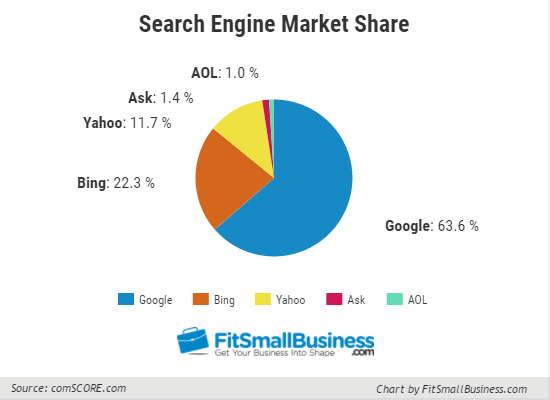
Bing advertisers can actually benefit from the fact that fewer people are advertising on Bing. This means less competition, which leads to better ad positions and lower costs per click (CPC). According to Wordstream, their clients saw an average 33.5% cheaper cost per click on Bing over Google.
I looked into this by searching terms on both Google and Bing to see the average CPC. The results were clear that Bing is consistently more than 3x cheaper than Google.
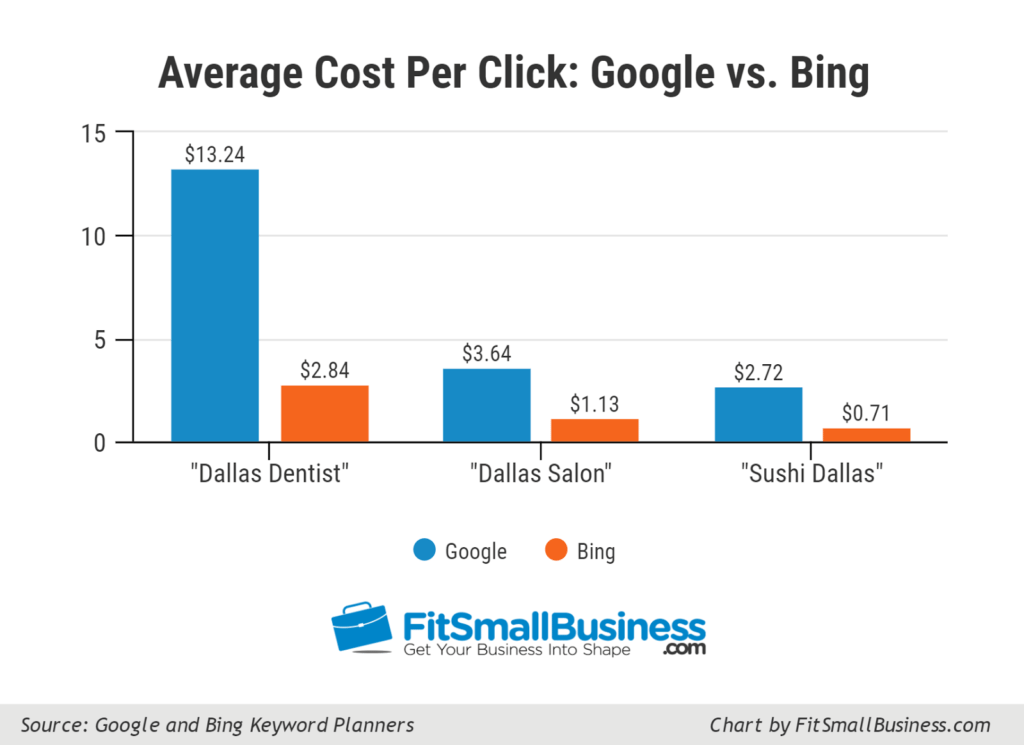
If you are already running ads on Google and deciding whether you should run ads on Bing as well, Bing offers a simple to use auto import of all of your current Google ads.
Therefore, if you want to test out both platforms for yourself to see which one produces the best results for your business, you can do so easily.
How Much Does Advertising on Bing Cost?
Bing uses a pay-per-click (PPC) advertising model to determine how much advertisers pay for their ads. This means that you only pay when someone clicks on your ad.
The cost per click of an ad depends on how much you bid on certain keywords. The amount you will need to bid ranges greatly depending on how much competition there is for a particular keyword.
If you want to advertise a very niche business in a small town, you could pay less than .20 cents per click. If you want to advertise a competitive business in a big city, cost per click can be more than $20.
You can use Bing’s keyword planner to see how much the suggested bids are for your ad to show up when someone searches for specific key terms. More on selecting keywords to come.
Keyword Pricing Comparison Chart: Big City vs. Small Town
| Big City | Small Town | |
|---|---|---|
| Restaurants | $1.45 (cost per click) | $0.09 |
| Real Estate Agents | $4.23 | $0.52 |
| Plumbers | $7.01 | $3.27 |
| Dentists | $11.29 | $3.26 |
When considering how much you are willing to pay per click, you will want to think about how much you stand to gain from acquiring a new customer.
For example: Let’s say 1 out of 10 people who click on your ad becomes a customer, and a new customer means $500 for your business. You will probably be ok with spending $20 per click, since the total spend ($20 x 10 = $200) is still less than the $500 that you will gain.
How To Set Up Your Bing Ads Account in 9 Steps
Step 1: Request your $100 coupon
Click here to visit the Bing Ads signup page, and enter your information to get a $100 advertising coupon. Then click the “sign up for Bing ads” button in the upper right hand corner of the page.
Step 2: Create your account
You can enter any email address that is not already associated with Bing. Then enter your information to create your Microsoft account (if you don’t already have one).
Step 3: Import from Google AdWords or skip this step
After you create your account, you will have the option to either import previous campaigns from Google AdWords, or create a new campaign.
Importing from Google AdWords is a tool for people who are already running Google search ads and want to run the same ads on Bing. If you are not running ads on Google, you can skip this step.
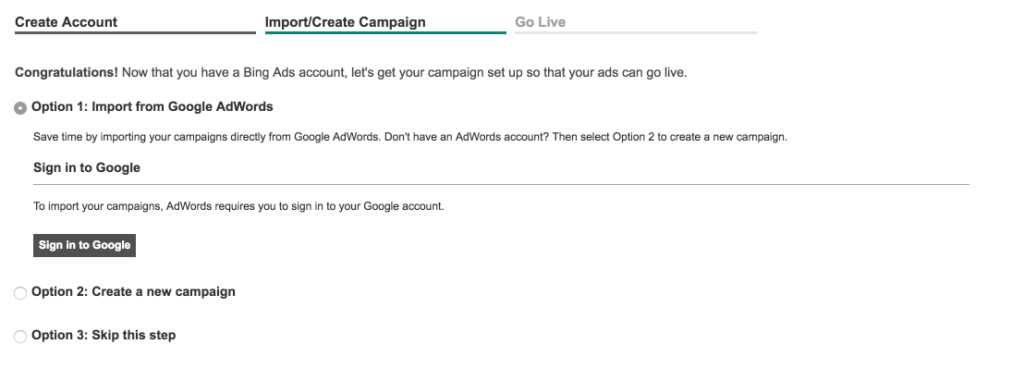
Option to import campaigns from Google AdWords
Step 4: Do your keyword research
Before you write your ad, you will want to research what keywords you want your ads to show for. As a general rule of thumb, you want your ads to show for keywords that have high volumes of traffic, have low competition, and are clicked frequently.
You also want your ads to show for keywords with high purchasing intent. This means that people who are searching these terms are more likely to be in the mindset to buy.
For example, someone searching for “best pizza near me” is likely looking for a spot to eat lunch that moment. You will want the ad for your pizza restaurant to show for this search. Someone searching “delicious pizza recipes” is probably just looking to make their own pizza at home. You probably do not want your ad to show for this type of search.
To figure out which keywords you should bid on, you can go to Tools at the top of the page, and then click on Keyword Planner. You will then be able to enter a possible keyword that you’re interested in bidding on.
If your business is located in the U.S., you will want your keyword research to target all of the United States. This will provide more data for monthly searches and suggested bids.
After researching nationally, you can do more targeted research to just the city your business is located in. This will provide insights on search traffic just in your targeted area. This can be helpful, but there may not be enough data to provide much insight.
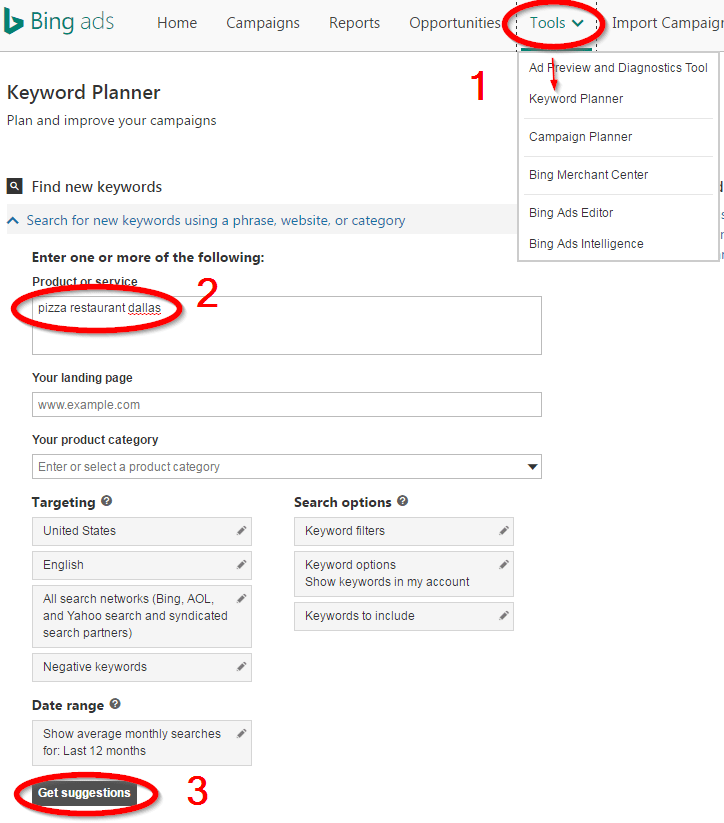
After you hit the “get suggestions” button, you will be shown suggested search terms that are related to the one you entered.
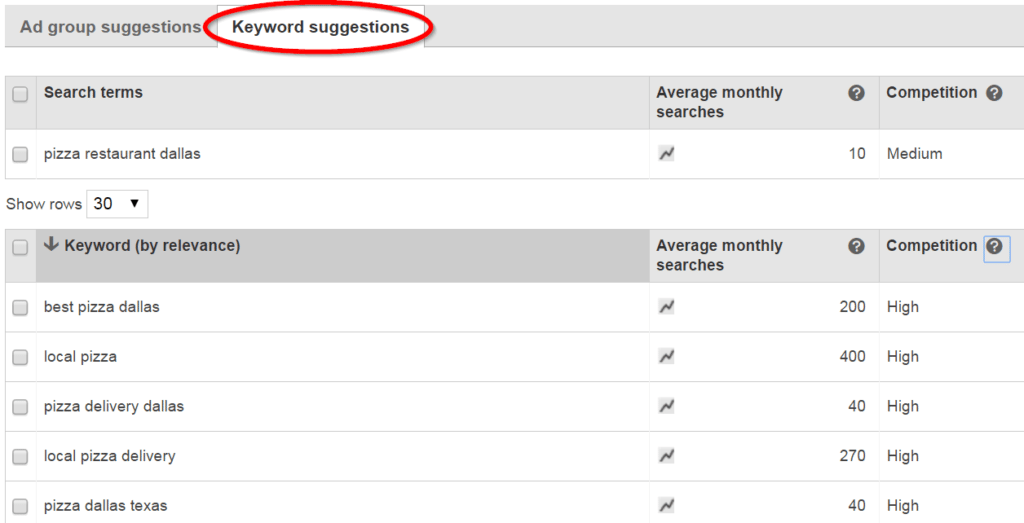
Navigate to the “keyword suggestions” tab to see the average monthly searches and the competition for each term.
We recommend searching different terms relevant to your business so that you can get a sense of which terms have higher search volumes and lower competition. It also may help you think of terms to include in your ad.
For example, if you own a pizza restaurant, you can see that people often search for delivery, local, and best. Including these words in your ad will help your ads be shown on the results page when people include those terms in their search query.
If you own a store with a wide variety of products, it is often better to choose more targeted keywords.
For example, Walmart ads often show when you search terms that they sell at their store. However, instead of just advertising their website as a seller of most things, they specifically mention the product you have searched. This increases the chances that the user will click on the ad and find what they’re looking for.
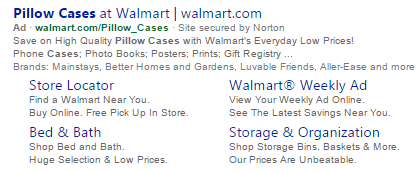
Use targeted keywords to more accurately advertise to the user
Step 5: Create your campaign
Now that you have an idea of the keywords you want your ad to show for, it’s time to create your first campaign. Navigate to the dashboard and click on “create campaign.”
Choose the goal of your campaign. This helps Bing have a better idea of what you are trying to accomplish with your ads, so that they can make more helpful suggestions.
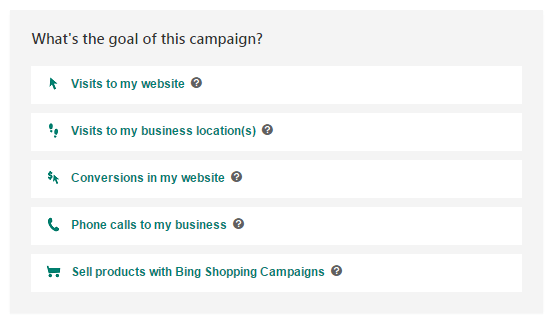
You will then be able to choose your daily budget, the location you want your ads to show, and if you want people to see your ad that are in your target location, searching for your targeted location, or both.
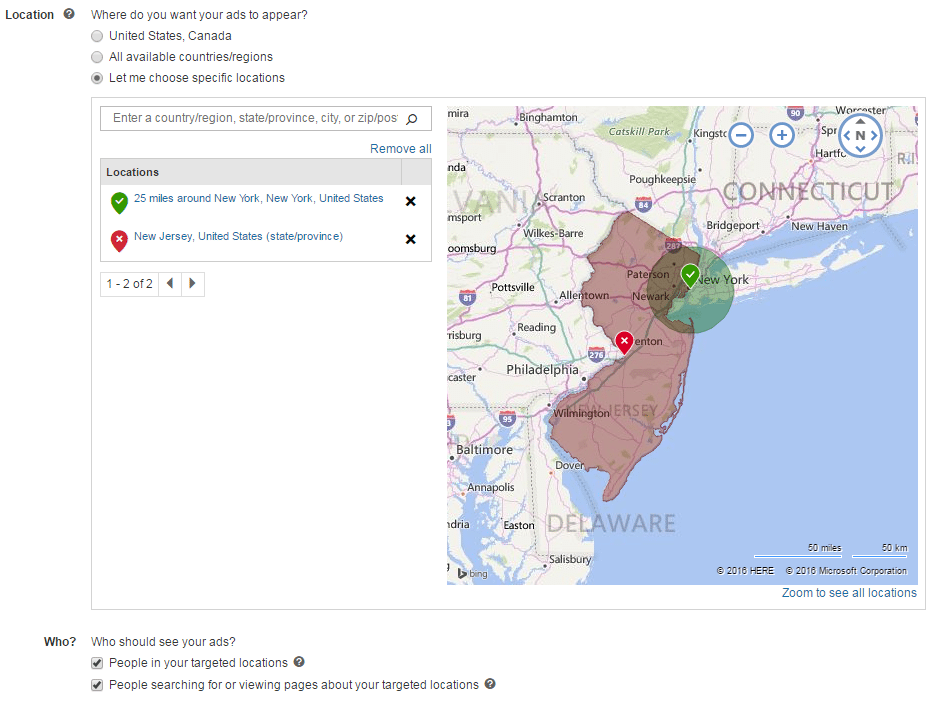
Target your ads to search users who are located near your store
We suggest starting with a daily budget of $10 a day. This is enough so that you will get a good idea of how ads are performing, but not so much that you will end up spending thousands of dollars. You can adjust the budget after your ad has been running for a week or so if necessary.
When determining the location you want to target, you’ll want to model it after your current customers. If you’re a local business that wants to drive more traffic to your brick and mortar store, you should probably target people within a certain radius of your store.
Step 6: Enter your keywords and choose match type
Now it’s time to enter the keywords that you researched in step 4, and choose the match type.
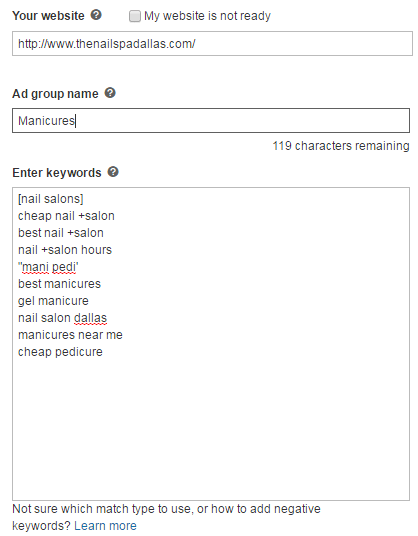
Example of keywords to use for a nail salon in Dallas
When entering your keywords, you can decide how closely the user’s search query needs to match your keywords in order for your ad to appear. Here are the 4 options you can choose from:
- Broad match – This is the default option. Your ad will show for search queries that contain your keyword or synonyms of your keyword. If you keyword is “dog food”, your ad might show for “food for puppies” or “quality dog food.” Syntax: keyword
- Broad match modifier – By adding a plus sign before a word, you are able to lock that word into place. This means that if your keyword is “+dog food”, your ad might show if someone searches “dog treats,” but not for “puppy food.” Syntax: +keyword
- Phrase match- Putting quotation marks around your keyword means that the order and the words within the quotes have to stay the same. However, words can be added before or after the term in quotes. So if your term is “dog food”, then the search query “cheap dog food” will trigger your ad, but “food for dogs” and “dog super food” will not. Syntax: “keyword”
- Exact match – With an exact match, the search query needs to match your keyword exactly. So if your keyword is “dog food,” your ad only shows when someone searches “dog food,” nothing else. Syntax: [keyword]
If you’re not sure which type of match to use, go with broad match at first. If you notice that your ad is showing for terms that are not related to your business, then you will need to adjust your keyword matching.
For example, if you own a dog supply store, and notice that your ads are showing when people search for cat supplies, you can use the broad match modifier so that the word dog must be included in the search for your ad to show.
Step 7: Write your ad
Now it’s time to write your ad. You want your ad to include your keywords and be enticing so that many people click on it.
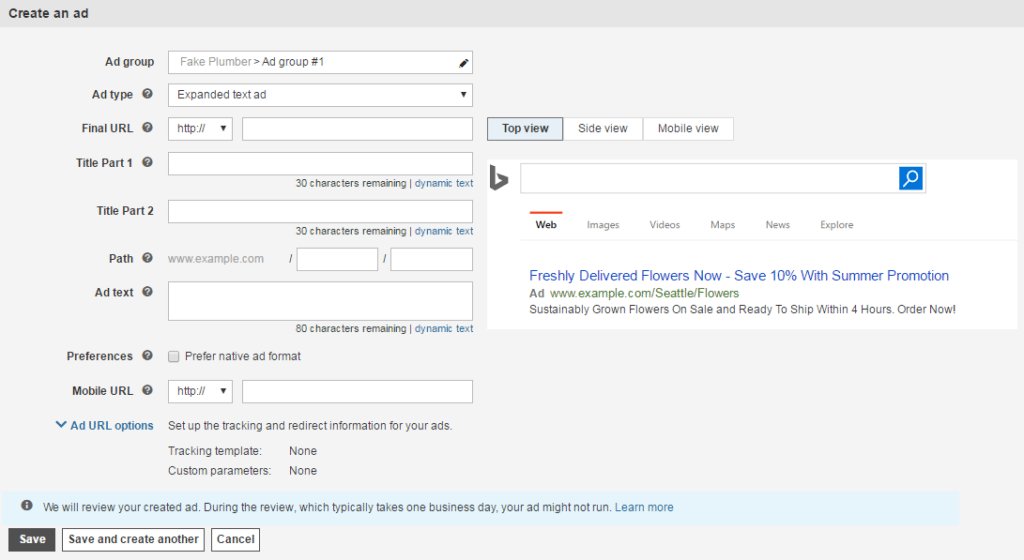
Bing dashboard for writing your ad
You will be able to see how your ad looks when displayed at the top of the search results, on the side of search results, and on a mobile device. Make sure your ad looks good on all three, since it could potentially appear in all three spots.
Here are some tips on the characteristics of a good pay per click ad:
- Include the search terms your clients are using in your ads
- Use local identifiers
- Describe what sets your product apart
- Avoid jargon and use your customer’s language
- Address your customers directly by using words like you and yours
- Be specific – Instead of saying “big discount,” say 50% off
- Include a call to action
- Take advantage of ad extensions (text that appears under the ad)
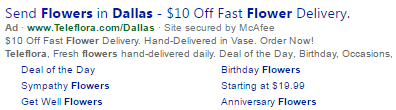
Example of good Bing ad
The advertisement above is a good example of an effective ad. Notice how the deal of $10 off is very noticeable and how they are highlighting their fast service. Also the ad extensions give the user even more reason to click, especially if they are specifically looking for birthday flowers or get well flowers.
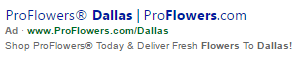
Example of weak Bing ad
This ad is noticeably weaker. It’s very vague, and there is nothing about it that would entice someone to click on this website instead of the sites above and below it.
You are allowed a certain number of characters for your ad, and in most cases you want to take advantage of all of them. The more words in your ad, the more space it will take up on the search engine results page and the more keywords you can use within your ad.
Step 8: Connect your credit card
After you have written your ad, you must connect your credit card to start running your advertisement.
Step 9: Evaluate and optimize ads
Once you have run your ad for a couple of months, you will want to take some steps to further improve the effectiveness of your Bing ads. These steps are:
- Add negative keywords
- Create additional ads for split testing
- Utilize advanced targeting options
Add Negative Keywords To Your Campaign
The keyword section of the main ads page allows you to see all the search terms your ads are showing for. You will be able to see how many impressions each search term is getting. If you notice that your ad is showing for a search term that is not related to your business, then you will want to add that term as a negative keyword.
For example, if you own a wine store, and your ad is showing for “wine glasses,” but you don’t sell glasses, then you will want to add the word “glasses” as a negative search term. This way your ad will no longer show for this term.
You can do this by navigating to the keywords section, selecting “View: Keywords” and clicking “Negative keywords.”
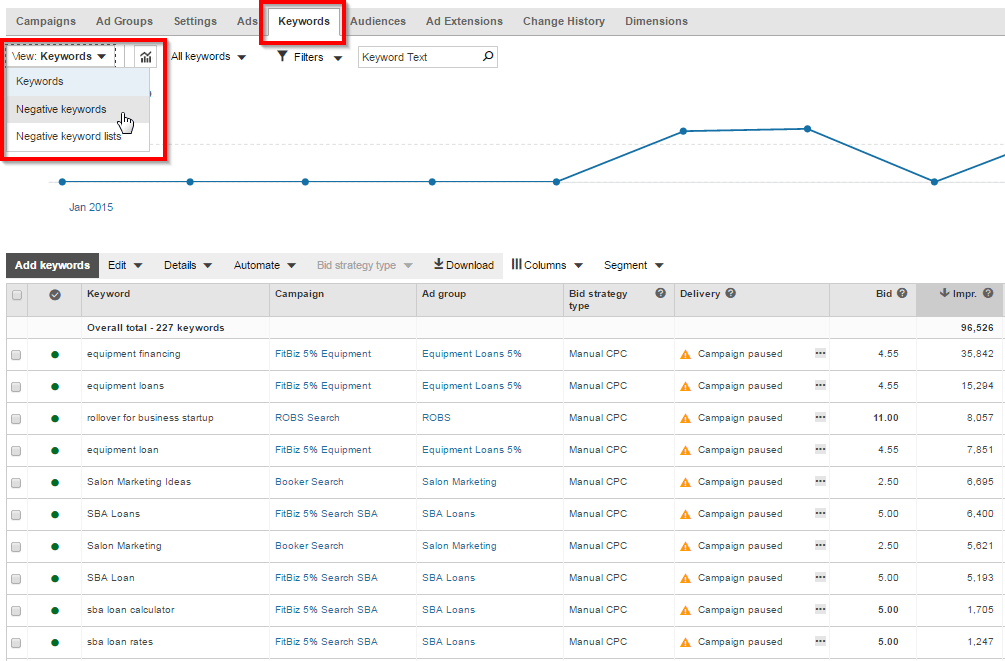
Use negative keywords if your ad is showing for terms not related to your business
Create Additional Ads
You want your ads to generate as much relevant traffic as possible to your site, within your specified budget. Generally, you can expect a good click through rate on a top positioned search ad to be between 1 and 3%. That means for every 100 times a keyword gets searched, your ad is getting clicked somewhere between 1 and 3 times.
One of the easiest things you can do to increase your click through rate is to create multiple ads with slight variations. When you have multiple ads, Bing will automatically rotate them to see which ad results in the highest click through rate.
Armed with that data, you can pause the ads with low click through rates. Then you can take what you have learned from your ads with high click through rates to try and continually improve. Creating new ads is easy, just click the links below:
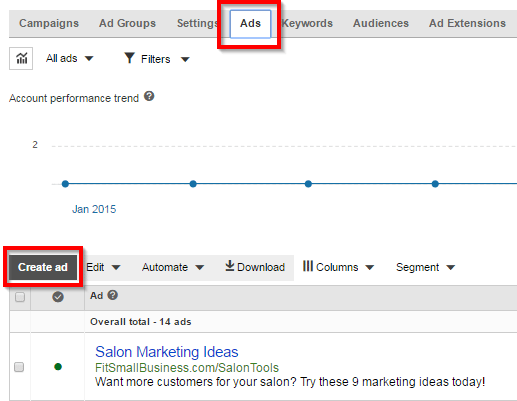
Utilize Advanced Targeting Options
Using Bing, you can adjust your settings so that you spend more of your budget showing your ads to people who have a higher chance of buying from you. So if you notice that you see more clicks on the weekends from people using a mobile device, or from men ages 18-24, you can make it so that more of your budget goes towards serving ads to that audience.
You can do this by going to your settings and adjusting the targeting options.
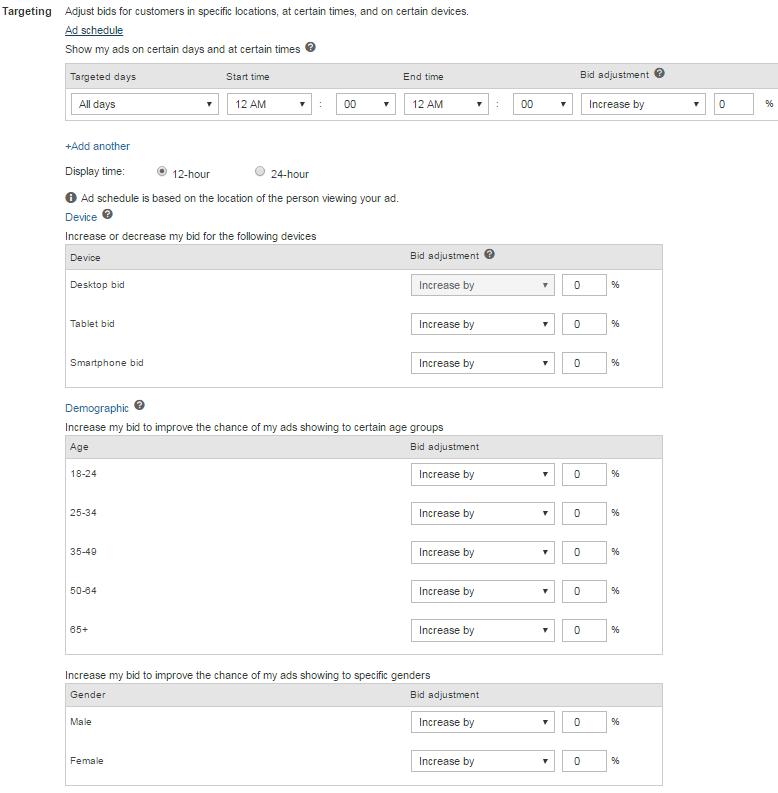
The key to effective Bing ads is continuous testing and measuring results, so that you are getting the highest return on your advertising spend.
Bottom Line
Advertising on Bing is a very effective way to get your business in front of a new audience. By following our step by step guide, you should have your Bing ads up in running in no time! Click here for a free $100 advertising credit when you spend $25.







No comments:
Post a Comment